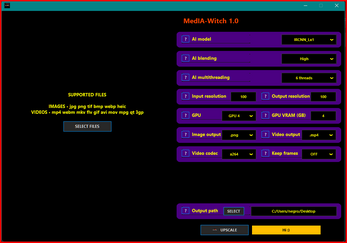MedIA-Witch
A downloadable MedIA-Witch for Windows
Homepage: WarlockHub
MedIA-Witch is a powerful open-source desktop application for enhancing images and videos using advanced AI models. Based on QualityScaler, the tool integrates optimized models such as Real-ESRGAN, SRGAN, BSRGAN, and IRCNN, offering an easy-to-use interface to improve the quality and resolution of your media.
MedIA-Witch is distributed under the MIT License. Please refer to the LICENSE file for more details.
📊 System Requirements
- Operating System: Windows 10 or later.
- RAM: Minimum 4GB, recommended 8GB or more.
- GPU: A NVIDIA GPU is recommended for faster processing.
- Storage: Enough space for output files depending on the size and number of processed media.
🛠️ How to Use
- Launch the application: Run MedIA-Witch.exe as administrator for better performance.
- Select your file: Upload images, videos, or entire folders to enhance.
- Configure the settings:
- Choose the AI model (Real-ESRGAN, SRGAN, BSRGAN, IRCNN, etc.).
- Adjust output resolution and format (PNG, JPEG, MP4, etc.).
- Start the process: Click the UPSCALE button and let MedIA-Witch do its work.
- Save the enhanced files: Once the process is complete, the files will be saved in the selected location.
📜 Credits and License
MedIA-Witch is based on QualityScaler and integrates several open-source technologies, including:
- QualityScaler – The main engine for image and video enhancement with AI. (MIT License)
- Real-ESRGAN – Model for enhancing image resolution. (MIT License)
- SRGAN – Generative Adversarial Network for super-resolution. (MIT License)
- BSRGAN– Generative Adversarial Network for degraded images. (MIT License)
- IRCNN – Model for noise reduction and image enhancement. (MIT License)
- ONNX Runtime – Optimized engine for running deep learning models. (Apache License 2.0)
- FFmpeg – Multimedia framework for image and video processing. (LGPL-2.1 or later)
- PyInstaller – Tool for packaging MedIA-Witch into an executable file. (GPLv2 or later)
- Inno Setup – Installer creator. (Inno Setup License)
Made by Iván E. C. Ayub(Ivan-Ayub97). Open-source project. GitHub repository. 2025
🤝 Contributions
Contributions are welcome! To collaborate:
- Fork the repository and create a new branch.
- Make your improvements or fixes.
- Submit a pull request with a clear description of the changes.
If you have feedback, bug reports, or suggestions, contact us at negroayub97@gmail.com
| Updated | 1 day ago |
| Published | 11 days ago |
| Status | Released |
| Category | Tool |
| Platforms | Windows |
| Release date | 15 days ago |
| Author | Ivan-Ayub97 |
| Tags | artificial-intelligence, Creative, graphical-user-interface-gui, python |
| Code license | MIT License |
| Average session | About an hour |
| Languages | English |
| Inputs | Keyboard, Mouse |
| Accessibility | Configurable controls |
| Links | Homepage, GitHub, Source code |
Download
Install instructions
MedIA-Witch uses PyInstaller and Inno Setupto provide a simple installation process and executable creation.
Installation Steps:
- Extract the files from the downloaded
.ziparchive. - Run
MedIA-Witch_Installer.exe. - Accept the terms and conditions, then allow the installation process to complete.
Installation Agreement:
By installing MedIA-Witch, you acknowledge and accept the following terms:
- MedIA-Witch is an open-source software based on QualityScaler, developed to enhance image resolution using advanced AI models.
- This software is distributed under the MIT license and integrates various third-party technologies, with rights and credits belonging to their respective creators.
For more details, refer to the official documentation.
Development log
- v. 1.0.0 Stable11 days ago